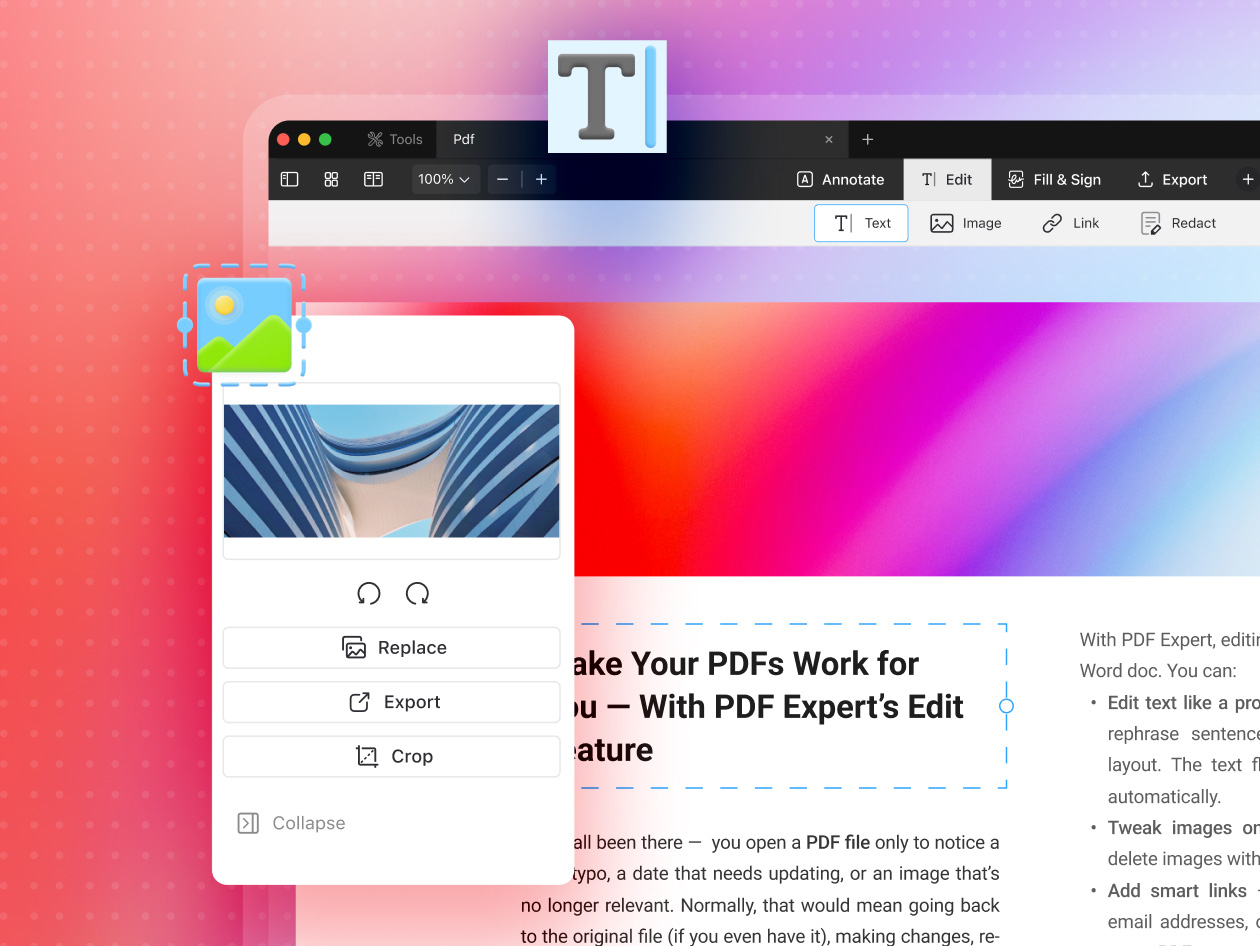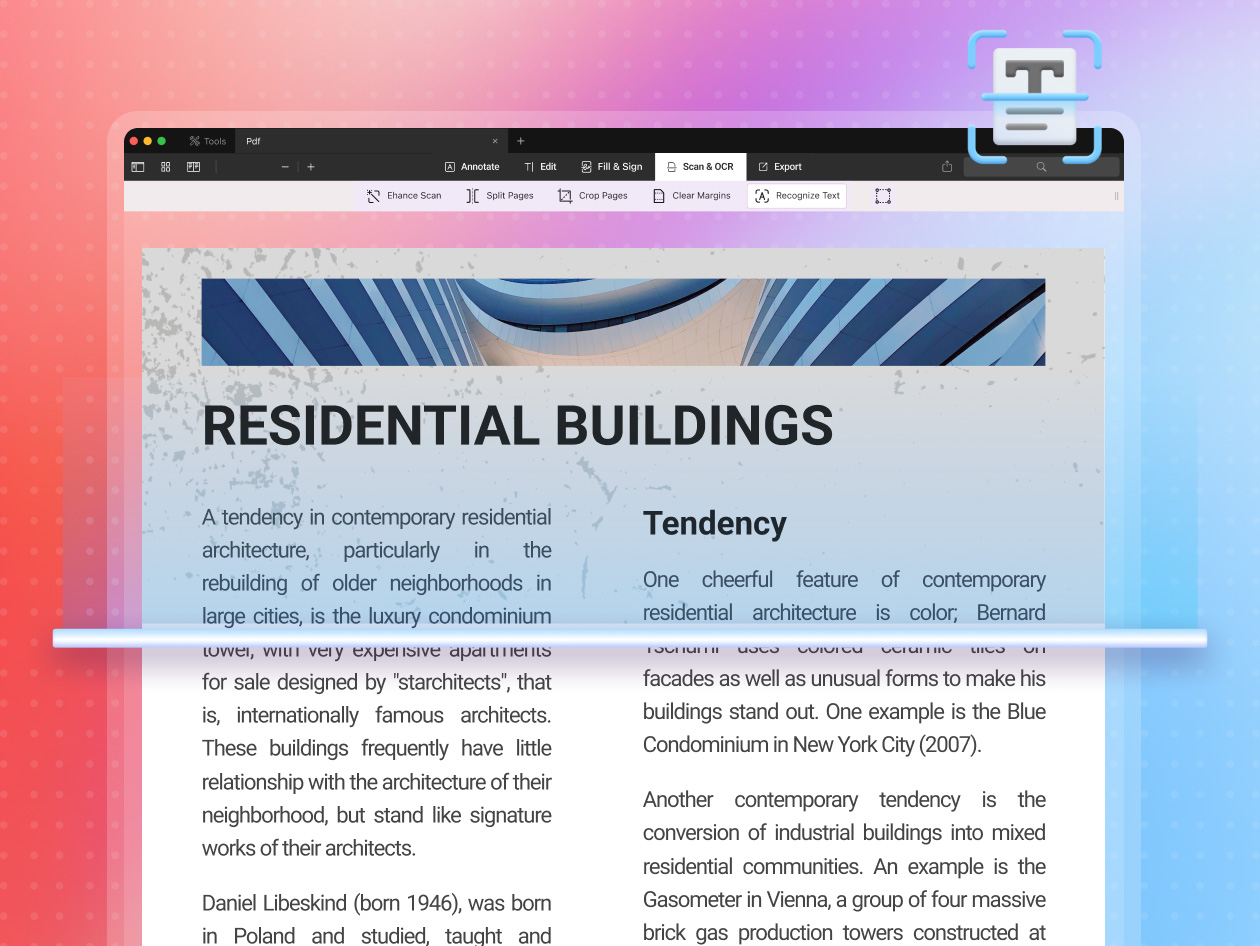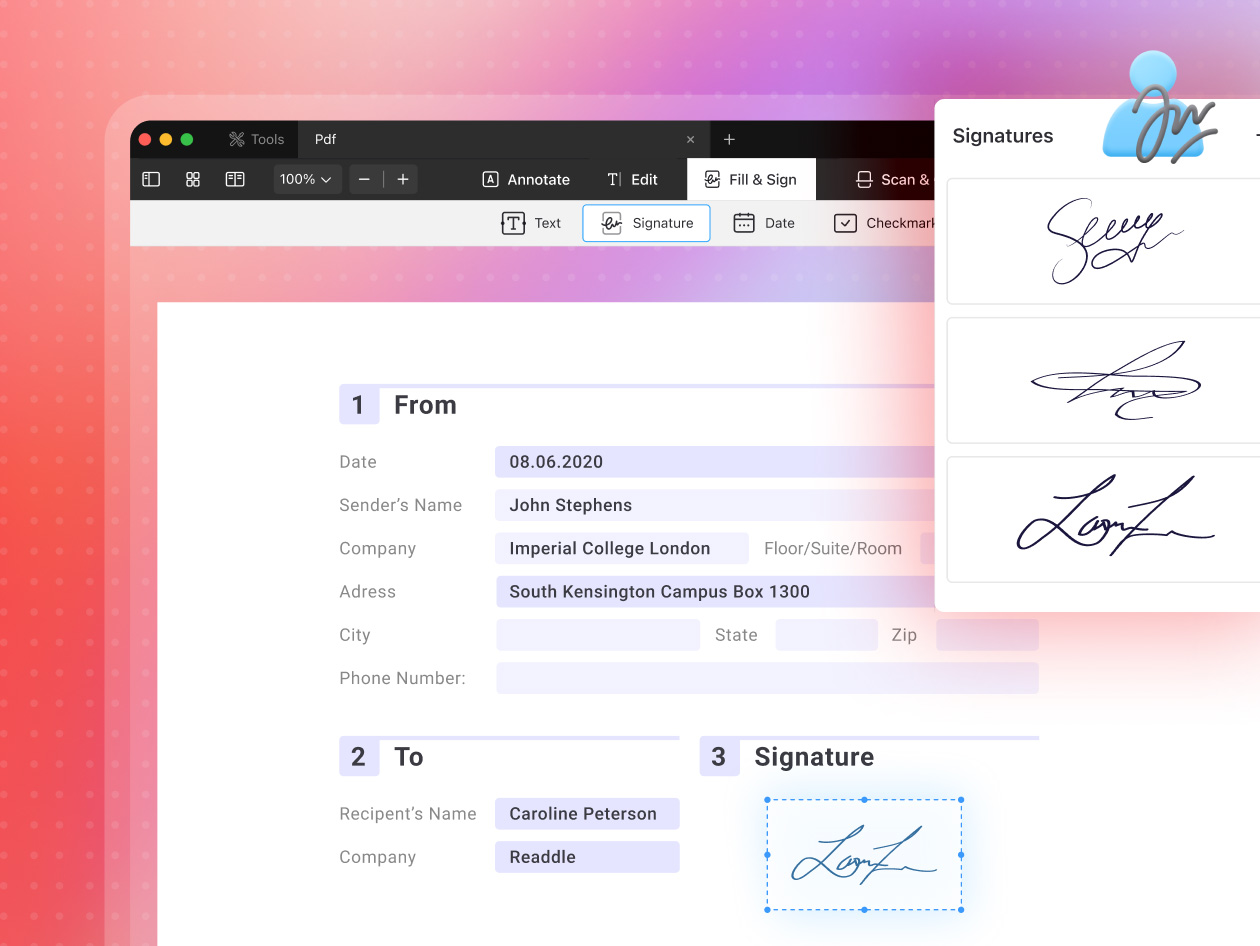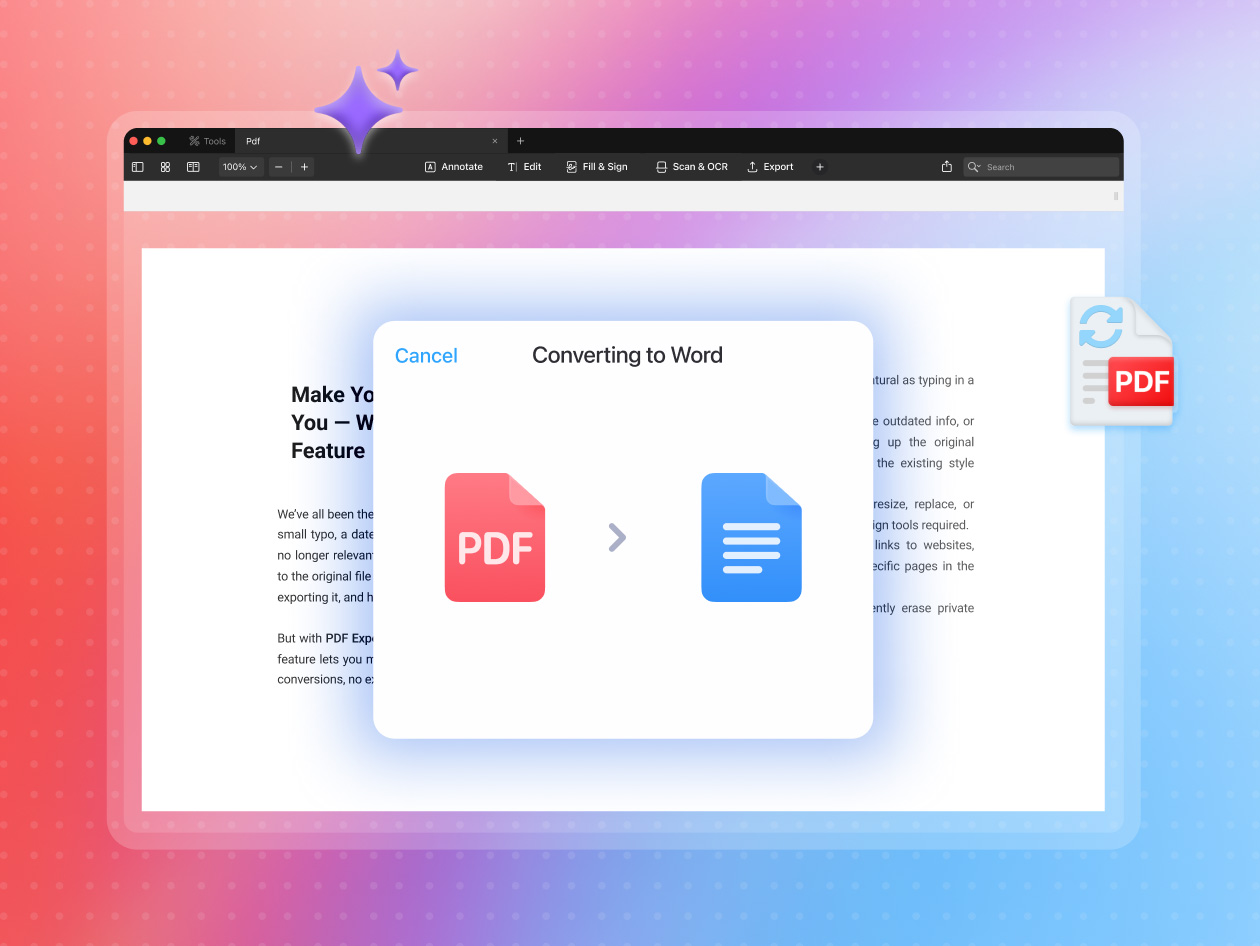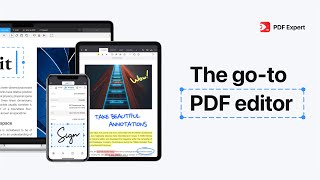PDF Expert Premium Plan: Lifetime Subscription (Mac)
Do Any PDF Task on Your Mac: Edit, Sign, Annotate, Fill Out, Compress Merge, and Convert!
Terms
- Unredeemed licenses can be returned for store credit within 30 days of purchase. Once your license is redeemed, all sales are final.
- This item is excluded from coupons.
Mike Jacobs
So many useful features in one app. This is the PDF solution I’ve been looking for!
Frederick Harroun
Offers all the features I need and is easy to use.
Noe Hernández García
Product works as expected and support helped me when I switched computers. Very satisfied
Keith Riggle
PDF Expert does everything it says it does and does it very well. I upgraded from version 2, which could not edit text or recognize text in a scanned document using OCR. Now it does both of these with ease. Other apps I've used can be a bit clunky, but PDF Expert works intuitively and smoothly. Just click on the tool you want to use, select the text or area you want to work on, and go from there. And the price when I bought it was far more affordable than comparable apps with the same features.
Dongnak Lee
good, but not all features. Translating feature is not available in the Lifetime subscription.
Alejandro Flores
Solid, single parchase, loaded with features, it syncs with iOS just fine, recomended, plus you can show your support to Ukraine!