Pay What You Want: The Android Expert's Coding Bundle
5 Courses
Pay What You Want: The Android Expert's Coding Bundle
5 Courses
How It Works
Beat the Leader's price and get featured on the Leaderboard!
Beat the average price and you'll take home the entire bundle.
If what you pay is less than the average, you'll still take home something great.
Price locked in for: 15:00
Beat the average price$18.01
Pay what you want
What's Included In This Bundle ($503.00) Value
$37.00 ValueLearn to Reskin Android Apps for Fun & Profit
$79.00 ValueBuild Android Apps with the Marshmallow Studio Course
$89.00 ValueJava Essentials for Android
$99.00 ValueJava Programming for Beginners
$199.00 ValueMaster Marshmallow App Development Using Java
ER
Eugene Rivers
$77.00Leaderboard Champion
Rank
User
Paid
2
G
Gost Allik$76.00
3
W
William Shellington$75.00
4
a
alex wu$74.00
5
R
Rick Hensley$73.00
6
c
candace johnson$65.00
7
J
Jay Oscar$64.00
8
R
Russell Dragon$63.00
9
T
The Dave$62.00
10
A
Adam Clarl$61.00
Product Details

$199.00 Value
Master Marshmallow App Development Using Java
Tim Buchalka
313 Lessons (51h)
Lifetime

- Experience level required: All levels
- Access 313 lectures & 51 hours of content 24/7
- Length of time users can access this course: Lifetime
Course Curriculum
313 Lessons (51h)
- Introduction and Course InformationWhat is covered in this courseWho am I and Why Listen To Me?Whats New In Android MarshmallowFrequently Asked Questions
- Downloading and Installing the Necessary ToolsIntroductionDownloading & Installing the Java Development Kit (JDK) (Windows)Install Android Studio on WindowsConfig Android Marshmallow SDK (Windows)Downloading & Installing the Java Development Kit (JDK) (Mac)Install Android Studio on a MacConfigure Android Marshmallow SDK (Mac)Downloading & Installing the Java Development Kit (JDK) (Linux)Install Android Studio on LinuxConfigure Android Marshmallow SDK (Linux)
- Hello World Android appIntroductionHello World AppAndroid 1.4 ChangesHello World Android Virtual DeviceHello World - Run on an AVDHello World - Run on a Physical Android Device
- The Button Counter appIntroductionButton Click App - SetupButton Click App - Add ButtonButton Click App - Custom MessageButton Click App - Wrap up
- The Calculator appIntroductionCalculator App - SetupCalculator App - InterfaceCalculator App - Button FunctionalityCalculator App - Data Validation and Wrap-up
- The Top 10 Downloader AppIntroductionTop 10 Download App - SetupTop 10 Download App - XML DownloadTop 10 Download App - Basic ScreenTop 10 Download App - Parse XMLTop 10 Download App - Parse XML (Continued)Top 10 Download app - Finish XML & DisplayTop 10 Download App - Finish and Wrap-up
- The Youtube AppIntroductionYoutube App - SetupYoutube App - Youtube ActivityYoutube App - Google APIYoutube App - Standalone ActivityYoutube App - Standalone & Play listYoutube App - Wrap up
- Java TutorialsIntroductionJava Tutorial 125:52Java Tutorial 224:36Java Tutorial 322:24Java Tutorial 421:17Java Tutorial 5 - Inheritance (Part 1)15:49Java Tutorial 6 - Inheritance (Part 2)11:42Java Tutorial 7 - The While Loop15:51Java Tutorial 8 - The For Loop (also includes For..Each)8:41Java Tutorial 9 - The Do While Loop4:28Walkthrough of an Android App15:48XML Overview12:14Exploring the App Manifest file11:04
- Flickr Browser AppAndroid Marshmallow Changes ** IMPORTANT PLEASE READ**Introduction0:33Flickr Api, Feeds, Introduction to Json and More22:24Finish off the GetRawData class18:38Json Parsing of the Flickr Data19:58Finishing off the Json Parsing21:03Material Design Overview13:04Supporting Older Android Versions7:51Creating The Basic GUI14:17Continue Creating The Basic GUI14:18Finish Off The GUI Interface20:26Creating The App’s Theme18:03Setting Up The Toolbar and Styles11:03Let’s Create The BaseActivity Class12:02Create The Layout XML For The SearchActivity Class14:08Continue Working On The SearchActivity Class11:08Implement The Search Functionality With MainActivity15:36Enhance The Adapter Code9:29Create the RecyclerItemClickListener Class13:03Implement the ViewPhotoDetailsActivity class11:59Setup The Layout XML For The ViewPhotoDetailsActivity Class13:29Final Wrap Up And Bug Fixes16:47Flickr App - Marshmallow issues
- LayoutsSection Intro0:40The LinearLayout - Video 118:00The LinearLayout - Video 23:51The FrameLayout6:17The RelativeLayout16:59The TableLayout11:21
- DatabasesDatabases Introduction5:48Understanding Database Terminology4:54Android Specific Database Information7:13Sqlite Data types4:36SQLite SQL Commands9:28Windows Users - Setup Android SDK For The Command Line3:58Mac Users - Setup Android SDK For The Command Line4:26Linux Users - Setup Android SDK For The Command Line3:45Overview Of The Android File System3:41SQLite - Basic Database SQL Using The Command Line11:29Our First Sqlite Android App - Part 116:06Our First Sqlite Android App - Part 211:11Managing Cursors, Content Providers and Cursor Loaders7:53Accessing Contacts via a Content ResolverAccess Contact Records Part 2A Look at Content Providers In More Detail7:40Friends App - Basic Setup and Database code5:49Friends App - Write The Contracts Class12:04Friends App - Finishing Off The Database Class13:54Friends App - Setup of the Content Provider Class8:57Friends App - Create The Insert and Query Methods For Our Content Provider10:18Friends App - Create the Update And Delete Methods For Our Content Provider10:48Friends App - Android Manifest File3:54Fix to FriendsProvider, Changes to FriendsContract, and create new Friend Class4:38Create FriendsListLoader class Part 1Finish off creating our FriendsListLoader Class6:27Introducing Fragments by creating our FriendsListFragment Class13:37Time to create the FriendsCustomAdaptor - Part 1 - The Layout12:14FriendsCustomAdapter Part 2 - Creating the Class Itself18:00The FriendsDialog class12:25Work on the MainActivity class13:38The AddActivity class - Lets start with the Layout XML file3:45Finish off AddActivity by implementing the class itself17:47Create the EditActivity class11:39Setup the Layout XML for the SearchActivity funcitonality4:36Create and Implement the SearchActivity & FriendsSearchListLoader Classes14:18Final Tidy Up Of The Friends App and Fix The Errors That Cropped Up20:39
- The Personal Notes AppAndroid 1.4 / Android Marshmallow NotesPersonal Notes App overviewPersonal Notes App HousekeepingSetup our new Personal Notes app in Android StudioStart work on the Drawer setup codeContinuing on with Drawer Setup and XML LayoutsCreate the Navigation Drawer Adapter Class and Start on the Base Activity ClassFinish off the Base Activity ClassAdd Main Layout and Create Classes To Store Notes and RemindersCreate The Notes Adapter Class and Associated Layout FileCreate the Archive and Trash Adapters and the Shared LayoutContent Provider Part 1Personal Notes Content Provider ClassFinish off the Personal Notes Content Provider ClassMinor Tweaks to the AppProvider.java classCreate the Notes Loader Class (AsyncTaskLoader) - Part 1Finish off the Notes Loader classCreate Archives Loader ClassCreate TrashLoader classCreate Google Drive Utility classesAdd RecyclerItemClickListener and ErrorDialog Fragment ClassesStart work on the NoteCustomList classFinish off the NoteCustomList classStart on the NotesActivity ClassNotesActivity Class Part 2Notes Activity Class Part 3Notes Activity Class Part 4Notes Activity Class Part 5Notes Activity Class Part 6Archive Activity ClassTrash Activity ClassHelpFeedActivity class and two layoutsAppAuthenticationActivity classDropbox AdapterDropbox Directory Listener AsyncDropboxDirectoryCreatorAsync and DropboxActionsDropbox Picker LayoutDropbox Picker Activity Part 1Dropbox Picker Activity Part 2Dropbox Image Upload AsyncGoogle Drive Base ActivityGoogle Drive Selection ActivityGoogle Drive Directory Name GetterAlarm ReceiverNotes Detail Activity LayoutNote Detail Activity Part 1Note Detail Activity Part 2Note Detail Activity Part 3Note Detail Activity Part 4Note Detail Activity Part 5Note Detail Activity Part 6Note Detail Activity Part 7Note Detail Activity Part 8Note Detail Activity Part 9Note Detail Activity Part 10Note Detail Activity Part 11Note Detail Activity Part 12Bug FixesFinal Wrap up
- Create a Game!Introduction to the gameProject Setup, Constants and Animation XML filesAdd Images To Project and Create Main Menu LayoutMainMenu game code and initClassic methodInitialise noWalls mode and Bomb ModeFix naming in codeInitialise SettingsClassic Snake ModeClassic Snake Mode Part 2Classic Snake Mode Part 3Classic Snake Part 4Classic Snake Update MethodFinish off Update MethodSwipe Gesture DirectorOn Window Focus ChangedStart on Classic Score ActivityClassic Score Part 2Classic Score Part 3Classic Mode Game TestNo Walls ActivityNo Walls Score and Mode TestBomb ModeBomb Score and SettingsSettings ContinuedComplete Settings ActivityBug FixesAdd Constants To Clean Up CodeConfigure Ads and Final Cleanup
- Currency AppOverview of AppInitial SetupLog and Web Utility ClassesCurrency ObjectSetup Receiver and ServiceFinish Service and Edit MainActivityFinish Milestone 1 and TestDatabase SetupFinish and Test Milestone 2Alarm and Notifications Util ClassesComplete NotificationUtilsAdd SharedPreferencesUtils classFinish off and test Milestone 3Start Milestone 4 - Main InterfaceAdd Selectors And Item XMLAdapter13:24Integrate UIFinish UIBug Fixes and Test Milestone 4Add Linechart - Start of Milestone 5Add Java Code For LineChartsFinish off and test Currency App
- REST Service AppOverview5:43Setup14:12WebServiceUtils class13:44Finish WebServiceUtils class14:57Communicating with a Server - A Detailed Look8:02Web Service Tasks class11:59Login Register Activity class12:32
- Building and DeployingIntroduction0:27Understanding Keystores4:20Understanding APK files1:54Building a "Debug" APK File2:52Creating a Keystore and building a "Distribution" APK file7:42Conclusion1:22
- ExtrasImportant LinksWhy call it Lollipop?4:54Android Core Concepts5:29Windows - Java JDK & ADT DownloadsMac - ADT DownloadsSource Code For All Apps
Master Marshmallow App Development Using Java
TB
Tim BuchalkaTim Buchalka is an Android app and games developer, and teacher with 30 years of development experience! He spent years as a contract software developer working for government departments, and large prestigious companies like Saab, Mitsubishi, and Fujitsu (to name just a few) in a developer/team lead developer capacity. He is skilled in many development languages including Java, C++, C#, and Objective-C, to name a few. For the past 10 years, he has been self employed, and now focuses exclusively on teaching others how to develop apps for an Android platform.
For more details on this course and instructor, click here. This course is hosted by StackSkills, the premier eLearning destination for discovering top-shelf courses on everything from coding—to business—to fitness, and beyond!
Description
Be a part of the next generation of Android by mastering Marshmallow development from the ground up. Whether you're a beginner or a veteran looking to update your skills, this course is designed to help you succeed in working with this newly enhanced technology. Follow step-by-step as you build your own apps, beginning with simple apps like a calculator, a top-10 daily apps display, and even your own Youtube video player. With new content added weekly, this is more than a course, this is a lifetime of learning.
- Learn the skills needed for a career developing Android apps w/ over 313 lectures & 51 hours of content
- Follow step-by-step how Android applications are built
- Learn to code more efficiently by learning the best tools & practices
- Understand how to program w/ Java
- Easily navigate Android Studio, the most current & up-to-date tool for Android development
- Cover Android Lollipop features like Material Design (for fantastic graphics and interfaces) & AppCompat (to ensure your app works with older versions of Android)
- Take advantage of the all newly enhanced notification functionality
- Implement background tasks w/ the new job schedule API
- Implement the new Marshmallow camera functionality
Specs
Details & Requirements
- Length of time users can access this course: lifetime
- Access options: web streaming, mobile streaming
- Certification of completion not included
- Redemption deadline: redeem your code within 30 days of purchase
- Experience level required: all levels
Compatibility
- Internet required
- Android device not required; the course covers how to use an Android Virtual device if needed
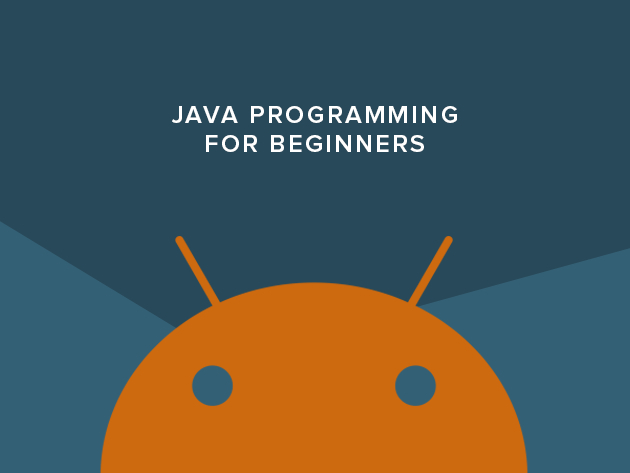
$99.00 Value
Java Programming for Beginners
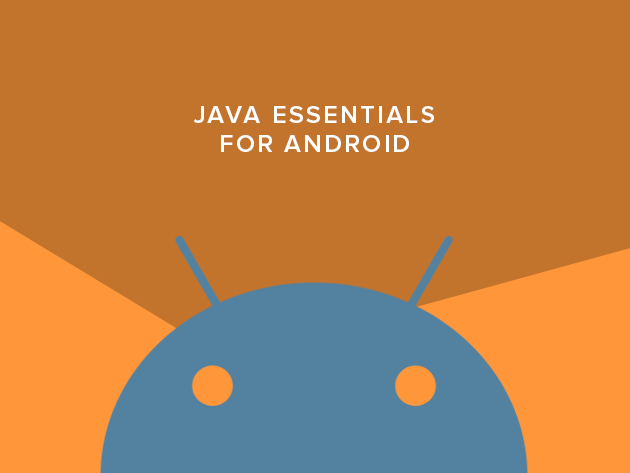
$89.00 Value
Java Essentials for Android
Simex
103 Lessons (8.5h)
Lifetime

$79.00 Value
Build Android Apps with the Marshmallow Studio Course
Antonio Pachon
85 Lessons (9h)
Lifetime

$37.00 Value
Learn to Reskin Android Apps for Fun & Profit
Terms
- Instant digital redemption
- This item is excluded from coupons.
Your Cart
Your cart is empty. Continue Shopping!
Processing order...

